Visual Studio Code is one of the most popular code editors among developers, and its vast library of extensions makes it an even more powerful tool for programming. With the growing popularity of artificial intelligence (AI) and machine learning (ML), many developers are turning to VS Code to build and train their AI models.
In this article, we will explore 13 essential AI extensions for VS Code that can help you work more efficiently with AI and ML. These extensions offer a wide range of features, from code completion and debugging to model visualization and deployment.
Whether you're a beginner or an experienced AI developer, these extensions can help you streamline your workflow and create more accurate and effective AI models. So, let's dive in and explore the world of AI extensions for VS Code!
1. GitHub Copilot - Your AI pair programmer
GitHub Copilot is an AI-powered code suggestion tool developed by OpenAI in collaboration with GitHub. It uses OpenAI's GPT (Generative Pre-trained Transformer) language model to provide intelligent code completions and suggestions within the VS Code editor.
GitHub Copilot analyzes the context of your code and generates suggestions for code snippets, function calls, and even entire functions based on patterns and examples from millions of lines of code across the internet. As you type, Copilot offers up suggestions in a dropdown menu, allowing you to quickly insert code snippets or function calls without having to type them out manually.
2. Tabnine AI Autocomplete
Tabnine is an AI code assistant that makes you a better developer. Tabnine will increase your development velocity with real-time code completions in all the most popular coding languages and IDEs.
Whether you call it IntelliSense, intelliCode, autocomplete, AI-assisted code completion, AI-powered code completion, AI copilot, AI code snippets, code suggestion, code prediction, code hinting, or content assist, using Tabnine can massively impact your coding velocity, significantly cutting down your coding time.
3. ChatGPT - Genie AI
Your best AI pair programmer. Save conversations and continue any time. A Visual Studio Code - ChatGPT Integration. Supports GPT-4, GPT3.5, GPT3 and Codex models. Create new files, view diffs with one click; your copilot to learn code, add tests, find bugs and more.
The extension comes with context menu commands, copy/move suggested code into editor with one-click, conversation window and customization options for OpenAI's ChatGPT prompts.
Some interesting features:
- Store your conversation history on your disk and continue at any time.
- Quick fix the problems in your code
- Supports Azure OpenAI Service
- See diff between your code and Genie's suggestion right within editor with one click.
- Get streaming answers to your prompt in editor or sidebar conversation.
- Customize what you are asking with the selected code. The extension will remember your prompt for subsequent questions.
- Automatic partial code response detection. If AI doesn't finish responding, you will have the option to continue and combine answers
- Copy or insert the code ChatGPT is suggesting right into your editor.
4. AI Python Docstring Generator
Visual Studio Code extension to quickly generate docstrings for python functions using AI(NLP) technology. This project is forked for NilsJPWerner/autoDocstring. Previously, the description of the function had to be written by the user, but the AI would see the code and summarize.
Features:
- AI Quickly generate a docstring snippet that can be tabbed through.
- Choose between several different types of docstring formats.
- Infers parameter types through pep484 type hints, default values, and var names.
- Support for args, kwargs, decorators, errors, and parameter types
5. CodeGPT: write and improve code using AI
This Visual Studio Code extension allows you to use the official OpenAI API to generate code or natural language responses to your questions from OpenAI's GPT3 or ChatGPT, right within the editor.
Supercharge your coding with AI-powered assistance! Automatically write new code from scratch, ask questions, get explanations, refactor code, find bugs and more.
Features:
- Ask general questions or use code snippets from the editor to query GPT3 via an input box in the sidebar.
- Right click on a code selection and run one of the context menu shortcuts.
- View GPT's responses in a panel next to the editor.
- Insert code snippets from the AI's response into the active editor by clicking on them.
6. IntelliCode
The Visual Studio IntelliCode extension provides AI-assisted development features for Python, TypeScript/JavaScript and Java developers in Visual Studio Code, with insights based on understanding your code context combined with machine learning.
For Python users:
Set up the Python extension by following the steps in the Python tutorial
Make sure that you're using
Pylanceas the Python language server by opening the VSCode settings page (File -> Preferences -> Settings)Start editing Python files
After the Python language server finishes initializing, you should now see recommended completions
For JAVA users:
Set up the Java extension for Visual Studio Code by following the steps in the Java Tutorial
Make sure that you have a minimum of Java 8 Update 151 installed
Reload Visual Studio Code after enabling the Java extension
After the Java language server finishes initializing, you should now see recommended completions
7. Codeium: AI Coding Autocomplete for Python, Javascript, Typescript, Java, Go, and more
Codeium is the modern coding superpower, a free code acceleration toolkit built on cutting edge AI technology. Currently, Codeium provides code completion tool in over 40+ languages, with lightning fast speeds and state-of-the-art suggestion quality.
With Codeium, you get:
- Unlimited single and multi-line code completions forever
- Support for 40+ programming languages: Javascript, Python, Typescript, PHP, Go, Java, C, C++, Rust, Ruby, and more.
- Support through our Discord Community
8. ChatGPT: write and improve code using AI
This Visual Studio Code extension allows you to use the ChatGPT API to generate code or natural language responses from OpenAI's ChatGPT or GPT4 to your questions, right within the editor.
Supercharge your coding with AI-powered assistance! Automatically write new code from scratch, ask questions, get explanations, refactor code, find bugs and more.
Features:
- 💡 Ask general questions or use code snippets from the editor to query ChatGPT via an input box in the sidebar
- 🖱️ Right click on a code selection and run one of the context menu shortcuts
- automatically write documentation for your code
- explain the selected code
- refactor or optimize it
- find problems with it
- View ChatGPT's responses in a panel next to the editor
- See the response as it is being generated in real time
- Ask follow-up questions to the response (conversation context is maintained)
- Insert code snippets from the AI's response into the active editor by clicking on them
9. Denigma AI
AI that reads and explains complex code naturally, like a human Denigma explains code in conversational English. Powered by machine learning.
10. Dev Tools AI
Integrate dev-tools.ai into your IDE experience where it will learn from your tests, so you don't have to update them.
Each locator (selector) within your code will be decorated to indicate coverage by dev-tools.ai.
When mousing over a decoration, a hover (tooltip) will be displayed showing the image captured and utilized by dev-tools.ai.
Current support:
- Python (Selenium)
- Java (Selenium)
- Cypress.io
- Webdriver.io
- Playwright
11. Inkling
This VS Code extension is a language support for the inkling language
Features:
- Support for both Inkling v1 and v2 languages.
- Syntax coloring.
- Error and warning reporting.
- Command to convert between v1 and v2 Inkling versions.
12. AICodeHelper
This extension utilizes GPT artificial intelligence to add comments to code, perform code reviews, and even refactor and generate code.
Features:
13. BLACKBOX AI
Blackbox code autocomplete is build to make developers faster while writing code.
Blackbox code autocomplete is available in 20+ programming languages including Python, JavaScript, TypeScript, Go, and Ruby.

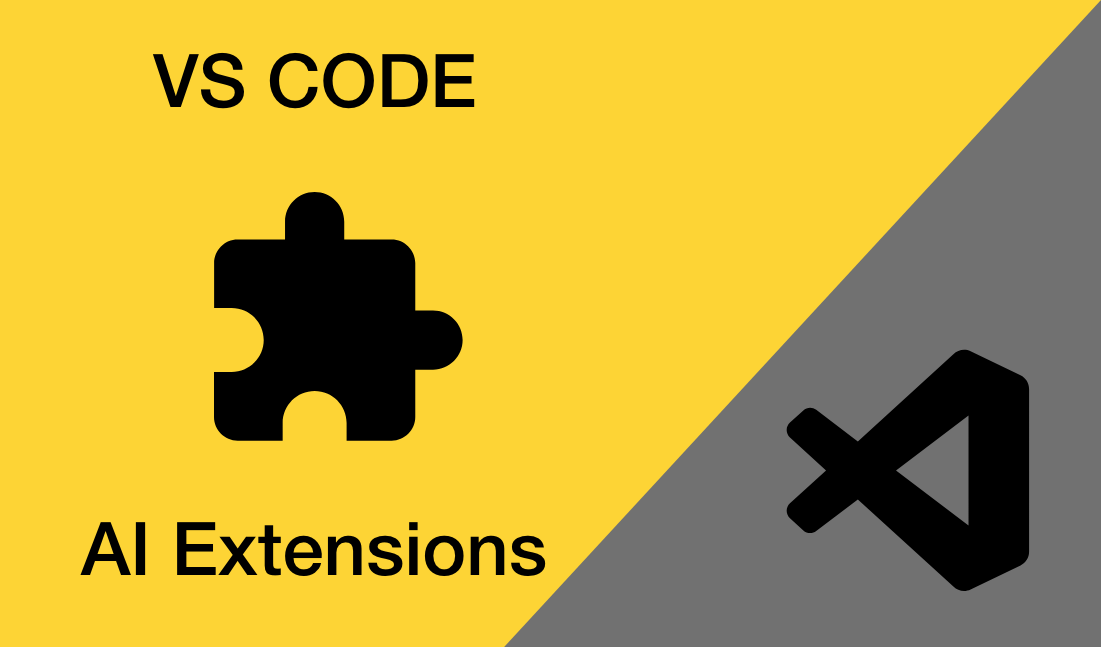
















No comments:
Post a Comment